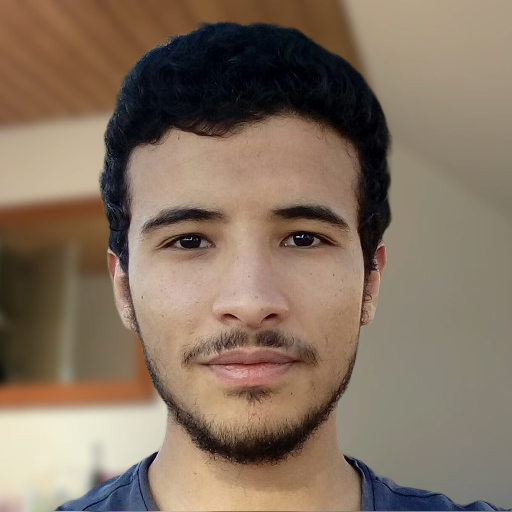Hello y'all!
Efficient web forms are key to a smooth user experience, lower cancellation rates, and higher conversion rates. In this post, we'll look at some handy tips and tricks to make web forms more efficient, which will ultimately improve the user experience on your website.
Design Principles for Efficient Web Forms
Understanding User Needs
If you want to make your web forms as user-friendly as possible, it’s important to understand what your users want and what they find frustrating. Get user feedback through surveys, usability testing, and analytics to identify common issues and areas for improvement. Developing detailed user personas based on demographic and behavioral data can help tailor your forms to suit their preferences better.
Minimalistic Design and Intuitive Layout
Keep your web forms simple and uncluttered. Only include the fields you really need to avoid overwhelming users. Many fields can be inferred from previous inputs. A minimalistic design reduces the mental load and makes the form-filling process easier. Group related fields together to make it easier for users to find the right information. Use clear labels and instructions to help users understand what information is needed, making the form easier to complete.
Technical Tips for Enhancing Web Form Performance
Avoiding user frustration
These days, there's no question that websites should be mobile-friendly. With the number of users accessing the web from their mobile devices growing all the time, the "mobile first" approach is more important than ever. Trying to fill out a form on a website that's jumping all over the place each time you type something may make you think twice about whether this particular form is worth filling out. Test it on multiple devices! Make sure every field that is required is actually shown and can be filled on all screen sizes.
Another key point is to provide clear error messages. While unresponsive modern websites are rare these days, unclear error messages are still pretty common. It can be frustrating for users to see that some of the information they've entered is invalid and only receive a generic error message like "this field is not following an acceptable pattern." But not only validation errors can be confusing. Sometimes server errors just give a code and ask "please try again later." It would be much better if we gave users a bit more information when possible so they can understand if, for example, their network is causing the problem or their authorization token is expired and they should re-login.
Clear error messages and instructions are great because they help users correct mistakes fast, which means fewer frustrations and more completed forms.
Improving user interaction
We all like to be able to get things done quickly and efficiently. The same goes for forms. Use common names and correctly type them, to allow the autofill and autocomplete functionality from users' browsers. Adding a progress indicator when you have a multi-step form and showing its submission status keeps the user aware of the form's progress. In essence, give them all the tools they need to fill out your form quickly.
Making Forms Inclusive
Another very important part you need to consider is accessibility. Make sure your forms are accessible to all users. Even if you're short on resources, make sure you use proper labeling and that your form is easy to navigate with a keyboard and screen reader. Use Lighthouse accessibility score to have hints on what can be done better. Repeatedly test your web forms, and consider using browser extensions like Funkify to better understand disabilities. This iterative process helps identify areas for enhancement, though it cannot fully substitute for the experience of users with disabilities.
Leveraging WebRTC for Enhanced Collaboration
If users need to upload different files into your form, it might be helpful to let them do it from any device. We've already discussed one use case: "Return and complaints" forms. You might think that uploading one photo isn't a big deal and that users can fill out this form from a mobile device directly. But what if we think about a different example? Jörn was on a business trip and needed to fill out a cost report. He opens up his laptop, goes to the special program that his company uses, and starts filling out reports. Some of the invoices are digital, but most of them need to be scanned. Wouldn't it be easier to take a photo of the invoice and upload it directly to the form? It could save him hours of work. That's where solutions like Flottform.io might come in handy.
Flottform transforms traditional web forms from solitary data entry points into dynamic, collaborative tools. It allows multiple users to contribute together, adding pictures and files, and enhancing the overall user experience.
Would you like to test this in your form? Just give us a note!
Connect with us on LinkedIn and Twitter / X. Every comment, like, and share fuels our progress!
Cheers,