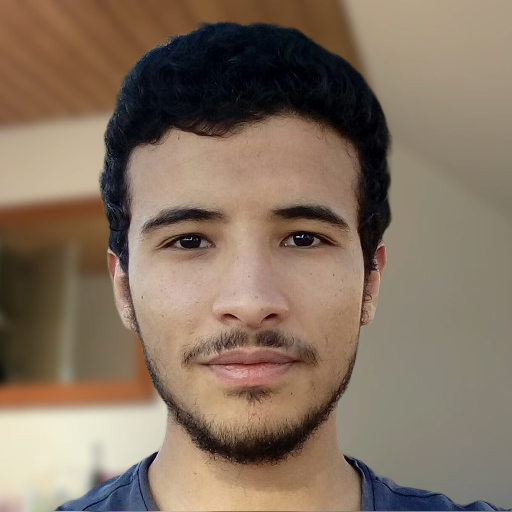Hello y'all!
When we first created Flottform's UI, it was partly developed during a hackathon — a fast-paced environment where getting things working quickly is key. While it fulfilled its purpose at the time, the UI had not been tested across a variety of real-world scenarios. As we expanded its use and gathered more feedback, it became clear that improvements were necessary.
A great UI goes beyond aesthetics; it must be intuitive, flexible, and easily adaptable to your needs. Through user feedback and careful analysis of the challenges we encountered, we knew it was time for an upgrade. In this post, we'll share the key reasons behind the redesign of Flottform's default UI, highlight the improvements we made, and explore how these changes will benefit developers and end-users.
Note
Curious to see the new UI in action? Check out our demos: explore the default UI or see how easily it can be tailored in the customized UI demo.
The Challenges: Why change was needed
While our original UI accomplished its goal, it wasn't without significant limitations. Through extensive use and valuable user feedback, several key issues surfaced that needed addressing:
Lack of Clarity for End-Users
A recurring piece of feedback was that the button that used the Flottform “F” image, in the old UI lacked context, leaving new users unsure of its function. This ambiguity led to extra guesswork or required additional instructions, which disrupted a smooth user experience.
Limited Customization for Developers
Customizing the old UI posed a challenge. With limited options, developers couldn't easily adjust the interface to suit their app's branding or specific needs, leading to a disconnect between Flottform's UI and the overall design.
Mobile Design Challenges
The previous UI relied on absolute positioning, making it difficult to adapt to different screen sizes, especially for mobile. This limited flexibility meant developers often struggled to create a responsive design.
These challenges made it clear: we needed to create a UI that prioritized user-friendliness and developer flexibility.
Our solution: A redesigned default UI
To address these challenges, we reimagined Flottform's default UI, creating a solution that enhances the experience for both developers and end-users.
Here's what's new:
Customizable with CSS Variables
We wanted developers to have the freedom to make Flottform look and feel like a natural part of their application. By using CSS variables, developers can now easily tweak colors, sizes, and other design elements to match their branding. This makes integration smoother and allows for a more cohesive overall design.
Flexible Placement and Responsiveness
One of the most significant limitations of the old UI was its lack of flexibility in placement and responsiveness. The new design allows developers to embed the Flottform component within any HTML element — whether it's a sidebar, a modal, or a custom layout. Developers can also handle responsiveness themselves, ensuring the component works perfectly across all devices.
Innovative Solutions, Delivered by compose.us
At compose.us, our experienced developers turn your ideas into innovative solutions.
Launch your next project with us.
View Our Portfolio
Benefits of the New UI: Enhancing User Experience and Development
With these changes, the new Flottform UI offers significant advantages:
Improved User Experience
The updated UI is more intuitive and visually clear, reducing confusion and eliminating guesswork for end-users. By focusing on simplicity and usability, we've made it easier for users to understand and interact with Flottform.
Streamlined Development
The new UI's customization and flexibility mean developers can integrate Flottform more easily into their existing layouts. Whether it's adapting to specific styles, customizing for branding, or achieving responsive designs, the new UI simplifies the process.
For Completely Custom Designs: Use Flottform Functionality Directly
While the new default UI makes customization much easier, we know that some developers want full control over their design. If you're looking to create something unique, you don't need to rely on Flottform's default component. Instead, you can use Flottform's core functionality directly.
This lets you skip the pre-built UI and design your own components from scratch, while still using all the great features Flottform has to offer. Whether it's a radically different layout, custom animations, or specific user flows, Flottform's flexibility ensures you can build exactly what you want.
Conclusion
The decision to change Flottform's default UI wasn't just about making it look better — it was about creating something that works better. The new UI is clearer for users, easier to customize for developers, and more flexible for any design or layout. It's a step forward in helping you create seamless, responsive, and branded experiences with Flottform.
We'd love to hear your thoughts on the new UI! If you have feedback, ideas, or just want to share how you're using Flottform, connect with us on LinkedIn and Twitter / X - your feedback helps shape our future developments.
Cheers,