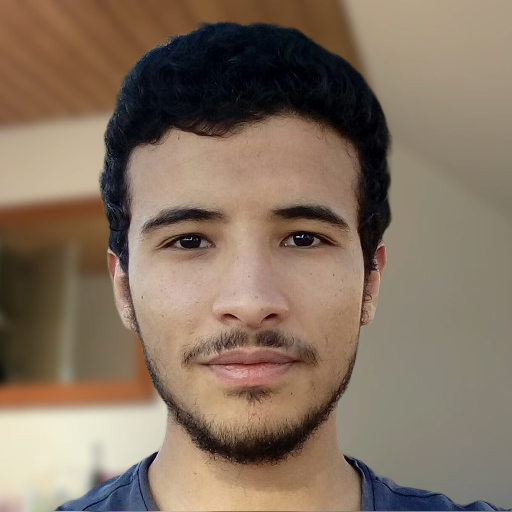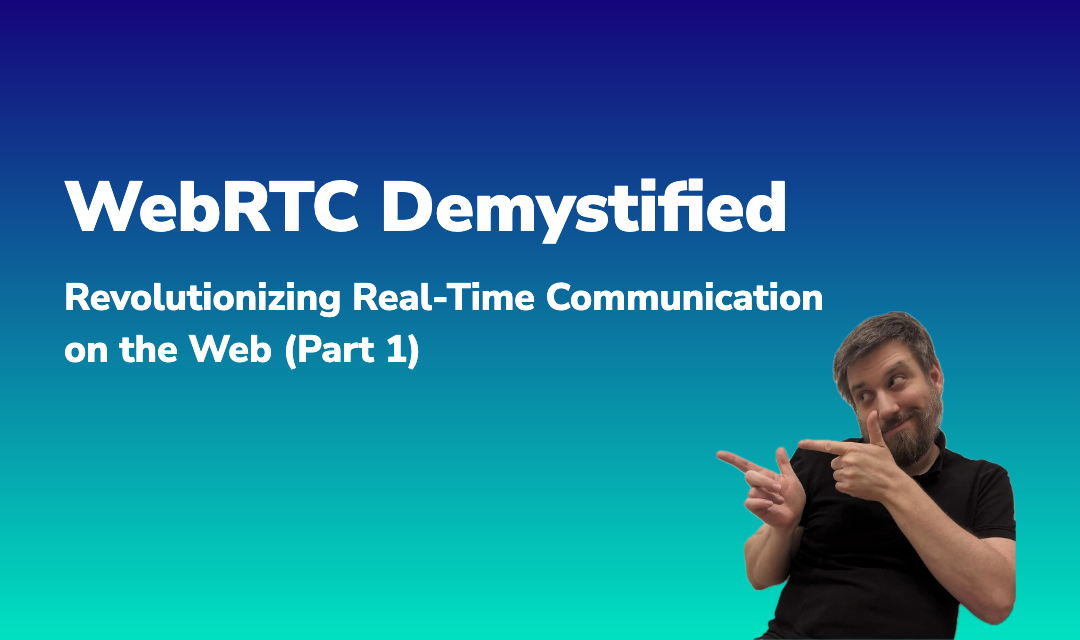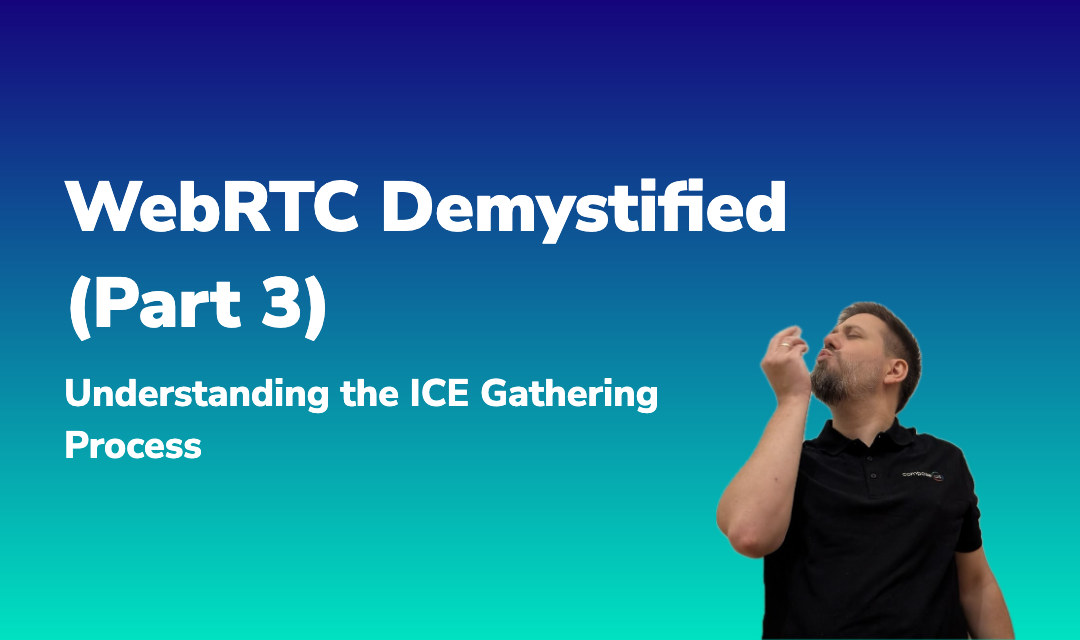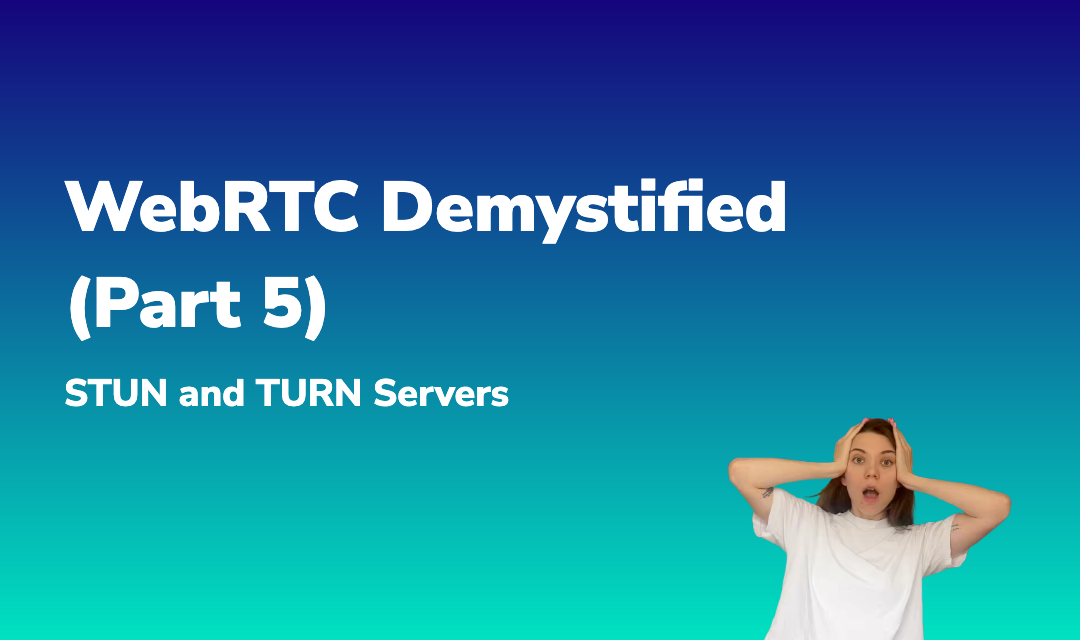Table of Contents
Hello y'all!
Welcome back to our ongoing WebRTC Demystified series! In our previous post, we explored the intricacies of the ICE gathering process, which helps WebRTC peers find the most efficient path for communication across the internet. ICE ensures that your calls and media streams work smoothly, even when devices are hidden behind firewalls and NATs.
But WebRTC isn't just about exchanging video and audio, it's also about transferring data in real-time, enabling everything from file sharing to gaming. Today, we're diving into a critical but often misunderstood aspect of WebRTC: the Data Channel. The Data Channel powers peer-to-peer data transmission, offering a low-latency, reliable way for devices to communicate outside the traditional HTTP model. Whether you're building a multiplayer game or a collaborative app, understanding how the Data Channel works can take your project to the next level.
In this post, we'll break down the fundamentals of the WebRTC Data Channel, how it fits into the overall architecture, and how you can implement it in your applications. Let's get started!
Warning
We're going to get deep into technical terms and may be using jargon to explain things. Read at your own risk, and let us know if you'd like us to break it down further. Your feedback is what keeps us from turning into robots! 🤖
What is a WebRTC Data Channel?
At its core, the WebRTC Data Channel is a peer-to-peer communication protocol designed specifically for exchanging arbitrary data between two connected devices. Unlike WebRTC's more commonly known audio and video streams, which focus on media, the Data Channel allows developers to send any form of data—text, binary files, or even gaming inputs—in real-time.
Think of the WebRTC Data Channel as a direct line between two browsers or applications. It enables fast, efficient, and secure communication, making it perfect for tasks like file transfers, chat messaging, and collaborative tools. In short, the WebRTC Data Channel is what makes real-time data transmission possible without relying on traditional server-based communication methods.
How the WebRTC Data Channel Works
One of the most important features of the WebRTC Data Channel is its flexibility. Unlike typical web communication, which is usually ordered and reliable, the Data Channel gives developers control over how data is transmitted—offering options like unordered or unreliable messaging.
Now, let's look at the technology and protocols that make this possible.
1. Establishing the Peer Connection
Before data can be sent between peers, a WebRTC connection must first be established. This involves setting up the underlying communication channel using WebRTC's signaling process, which was covered in earlier posts. Once the connection is in place, the Data Channel can be opened, allowing data to flow between the two endpoints.
2. SCTP over DTLS over UDP
The data transmitted over the WebRTC Data Channel travels through a stack of protocols:
- SCTP (Stream Control Transmission Protocol) manages the actual data transmission, ensuring reliability, ordering, and error recovery where needed.
- DTLS (Datagram Transport Layer Security) provides encryption and secures the data in transit, ensuring privacy and preventing eavesdropping.
- UDP (User Datagram Protocol) acts as the transport protocol, offering fast, low-latency communication.
3. Unordered and Unreliable Data Options
- Unordered Data: Even though by default, the messages arrive in the same order in which they were sent. The Data Channel allows you to send messages out of order to reduce latency, which can be critical for time-sensitive applications like multiplayer games. For example, in a game where players' positions are constantly updated, receiving the latest position quickly is more important than waiting for older, delayed updates. Enabling unordered messages allows newer updates to be processed immediately, even if earlier messages are still in transit.
- Unreliable Data: For data that doesn't require strict reliability, such as live
sensor updates or non-essential game state information, it's often better to skip
retransmitting lost packets to reduce delays. When setting up the Data Channel, you can
specify options like
maxRetransmits, which controls the maximum number of times a message is retransmitted if it fails in unreliable mode. By adjusting this option, you can limit overhead and ensure faster, more efficient communication when occasional data loss is acceptable. The default value isnull, but you can customize it to suit your needs.
// Create a new RTCPeerConnection
const peerConnection = new RTCPeerConnection();
// Create a data channel with unordered data.
const dataChannel = peerConnection.createDataChannel("game-updates", {
ordered: false, // Unordered data, allows out-of-order delivery
});// Create a new RTCPeerConnection
const peerConnection = new RTCPeerConnection();
// Create an unreliable data channel.
const dataChannel = peerConnection.createDataChannel("sensor-updates", {
maxRetransmits: 0 // Unreliable data, don't retry if a message is lost
});4. Data Transmission Process
Once the Data Channel is opened, sending information is straightforward. Whether it's text, binary, or a file, the content is split into packets and sent between peers. The SCTP protocol manages packet ordering and delivery guarantees if enabled. Meanwhile, DTLS ensures that the transmission remains secure.
On the receiving end, the data is reassembled and delivered to the application in real time. If reliability is enabled, SCTP will automatically request retransmissions of any lost packets, ensuring the complete data is received without errors.
Debugging and Monitoring WebRTC Data Channels
Effective debugging and monitoring are crucial for ensuring the reliability of WebRTC Data Channels, especially in production environments. Below are key tools and techniques to help with this process.
1. Browser Developer Tools
Modern browsers offer built-in developer tools that can be used to inspect WebRTC connections (See more details in the previous blog post):
- WebRTC Internals: Access detailed logs and statistics of WebRTC connections by
navigating to
chrome://webrtc-internals/or similar in other browsers. These tools provide insights into connection states, ICE candidates, and data flow metrics. - Console Logs: Use
console.log()statements throughout your WebRTC code to track events like connection state changes, data channel open/close events, or errors.
2. WebRTC Statistics API
WebRTC's getStats() API allows you to collect real-time statistics on Data Channel
performance, including metrics like:
- RTCPeerConnection stats: Track connection health, packet loss, round-trip time (RTT), and jitter.
- Data Channel metrics: Monitor properties like
bytesSent,bytesReceived, andbufferedAmountto diagnose bottlenecks or performance issues.
Innovative Solutions, Delivered by compose.us
At compose.us, our experienced developers turn your ideas into innovative solutions.
Launch your next project with us.
View Our Portfolio
Challenges and Considerations
While WebRTC Data Channels offer powerful capabilities for peer-to-peer communication, there are several challenges and considerations that developers should be aware of when implementing them.
1. Network Latency and Packet Loss
WebRTC operates over the internet, meaning the underlying network conditions can vary widely between users. Issues like high latency, packet loss, and fluctuating bandwidth can affect the performance of the Data Channel, especially in real-time applications like gaming or video streaming.
To mitigate these issues, developers can:
- Use unreliable Data Channels (
maxRetransmitsororderedset tofalse) for applications where speed is prioritized over reliability. - Implement error correction mechanisms at the application level if necessary.
- Monitor network conditions using WebRTC's statistics API to adapt the data rate dynamically.
2. Security Concerns
Although WebRTC encrypts all communication (both media streams and data channels) using DTLS (Datagram Transport Layer Security), the signaling process remains a potential vulnerability.
- Man-in-the-Middle Attacks: If the signaling process is not secure, a malicious actor could intercept or manipulate the signaling messages (for example unencrypted ICE candidates or SDP data) injecting themselves into the communication path or disrupting the connection before the encryption takes effect.
- Data Exposure: Sensitive information sent over the Data Channel is encrypted, but signaling data exchanged before the WebRTC connection is established can be vulnerable if not secured.
Best practices for ensuring security include:
- Use HTTPS for signaling servers to prevent interception during the exchange of SDP (Session Description Protocol) offers/answers and ICE candidates.
- Implement encryption for signaling data to protect it from tampering or eavesdropping.
- Enforce strong authentication and authorization mechanisms to verify the identity of peers and secure the signaling server from unauthorized access.
3. Handling Large File Transfers
WebRTC Data Channels can transfer large files between peers, but this can be problematic in cases of limited bandwidth or unstable network conditions.
Considerations for large data transfers include:
- Implement a chunking mechanism in your application to manage file transfers smoothly.
- Monitor and adjust the flow control (
bufferedAmountproperty) to ensure efficient data transfer without overwhelming the network.
Flottform's Handling of WebRTC Data Channels
Setting up reliable and secure peer-to-peer connections using WebRTC can be tricky, especially when managing signaling details and peer connections and ensuring message delivery across different networks. With Flottform, you can streamline this entire process.
Flottform abstracts the complexities of WebRTC data channels, offering an easy-to-use library for setting up peer connections. Whether you're sending files, text, or even custom data types, Flottform handles the communication, so you can focus on building the core features of your application.
By managing the peer-to-peer connection setup under the hood, Flottform ensures that your messages are delivered reliably, without the hassle of manually configuring connections or managing intricate WebRTC details.
We'd love to hear how you're using WebRTC and how Flottform can help with your projects! Connect with us on LinkedIn and Twitter / X. Every comment, like, and share fuels our progress!
Cheers,